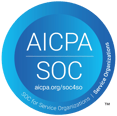Aging report refers to a list of credit or accounts receivable invoices that remain outstanding.

An aging report, sorted by date or "age", informs financial personnel when invoices are past due. The aging report helps companies quickly determine the accounts which may need follow up, to send to collections, or which will be collected and turned into cash.
What information is on an aging report?
An aging report will include:
- Aging date (the date that invoices are aged from)
- Customers' names
- All open invoices by customer, including invoice number, invoice date, and total amount owed
- Any unapplied payments and/or credits received from customers, and dates posted
- Days past due date in conjunction with the aging date
- Current
- 1 - 30
- 31 - 60
- 61- 90
- 91 and over
- Totals of all open invoices by customer and of all customers
The report can be customized according to the accounting policies of the business. The aging period may vary from 30 days, depending on the company's payment terms, and the number of aging periods could also be changed to match the needs of financial personnel.
Why is an Aging Report important?
As measurements of accounts receivable management, an A/R aging and A/R turnover ratio offer insights into the effectiveness of your credit and collections policies. Routinely running an aging report, and following up on late payments, helps to improve your company's cash flow.
An aging report may also be used to determine payment terms when renewing contracts with existing clients. If the client repeatedly pays late, the contract renewal should include a stricter payment policy, incentives to pay early, or consequences for late payment collections.
How can I run an Aging Report?
An aging report is easily accessible through accounting software programs as part of typical company financial reports. A manual process can be created in spreadsheet software, such as Excel, where invoice numbers, amounts due, and invoice dates are tracked. Formulas can be used to determine the age of open invoices.